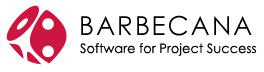Barbecana’s Schedule Inspector™ is an add-in to Microsoft Project (2010 and above). It helps improve the quality of schedules by checking for the use of scheduling features and techniques that many think should be used sparingly or not at all.
You need perform only those tests you think are appropriate to your circumstances. Results are displayed color-coded on screen and can also be printed. Offending tasks can also be flagged in Project so that the user can fix the problems. A standard report can be produced to show compliance with DCMA 14pt assessment requirements.
- Choose which of the customizable tests you want to perform.
- Hide tests you don’t want to apply.
- Configure settings like whether to require a baseline, which baseline to use, how LoE, planning package, and milestone are defined.
- Default settings for All Tests, DCMA 14pt Assessment, Chartered Institute of Building (CIOB) Planning Protocol 2021, Schedule Risk Analysis Best Practice and user definable defaults.
- Special DCMA format report.
- Float and Logic Tracing.
- Remembers settings for each project.
- Click on a test for a list of failing tasks, then fix them or highlight/filter them in Project.
- Global fixes to some problems.
- Check for redundant relationships.
Alphabetical List of Available Tests
- Baseline execution index (DCMA metric # 14)
- Baseline duration exceeds threshold (DCMA metric # 8)
- Critical path length index (DCMA metric # 13)
- Critical path test (DCMA metric # 12; adding threshold does not delay designated finish task)
- Duplicate task names
- Finish-Start relationships (DCMA metric # 4)
- Hard constraints (DCMA metric # 5)
- Inactive tasks
- Invalid forecast date(s) (DCMA metric # 9 Part 1)
- Invalid actual date(s) (DCMA metric # 9 Part 2)
- Lags bigger than threshold (DCMA metric # 3)
- Leads bigger than threshold (DCMA metric # 2)
- LOE tasks on critical path (Preamble to DCMA Guide)
- LOE, Summary, Milestone not mutually exclusive (Implied by DCMA Guide)
- Manually scheduled tasks
- Missed tasks (lateness exceeds threshold) (DCMA metric # 11)
- More than threshold number of predecessors (Preamble to DCMA Guide)
- More than threshold number of successors (Preamble to DCMA Guide)
- Negative slack exceeds threshold (DCMA metric # 7)
- No baseline start or finish date (Excluded by most DCMA tests)
- No predecessors (DCMA metric # 1 Part 1)
- No successors (DCMA metric # 1 Part 2)
- No resources (DCMA metric # 10)
- Out of sequence progress (Preamble to DCMA Guide)
- Planning packages before cutoff date (Preamble to DCMA Guide)
- Slack exceeds threshold (DCMA metric # 6)
- Summary tasks with relationships (Preamble to DCMA Guide)
- Summary tasks with resources
- Tasks with redundant predecessors
Customizations include the ability to exclude tasks without baselines, completed tasks, milestones, summary tasks, LOE tasks and planning packages. Some tests also have user-definable parameters, while they all have user-definable goals (proportion of tasks which need to comply).