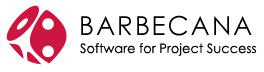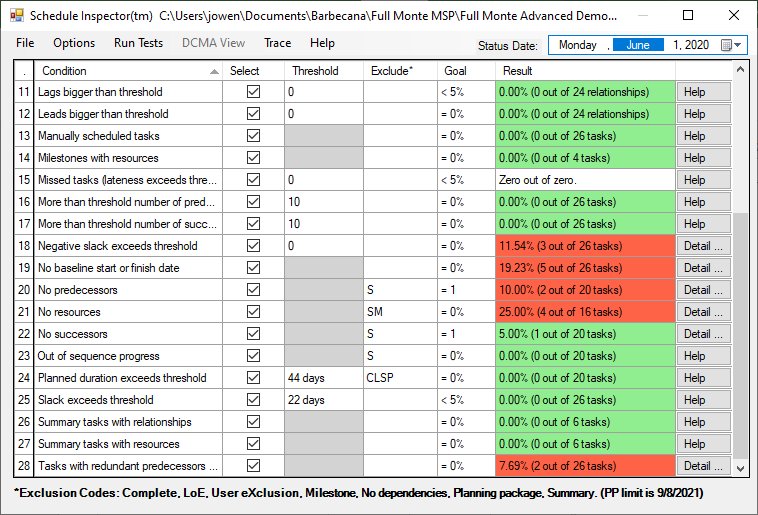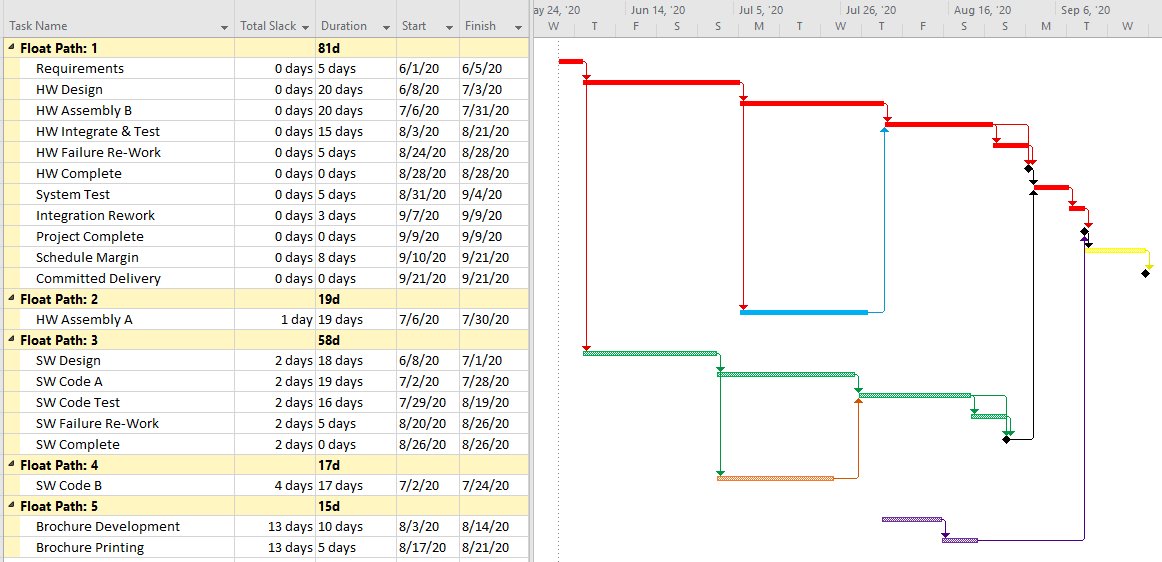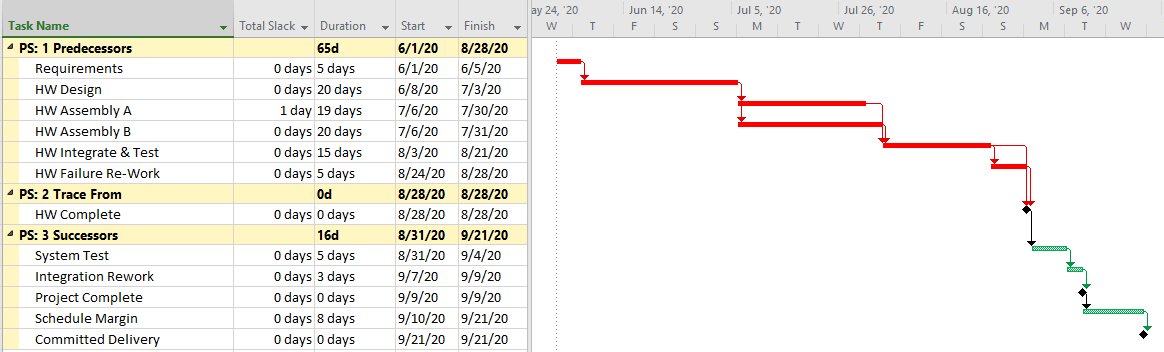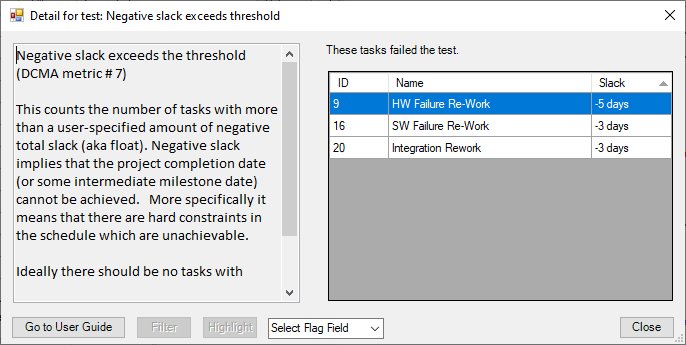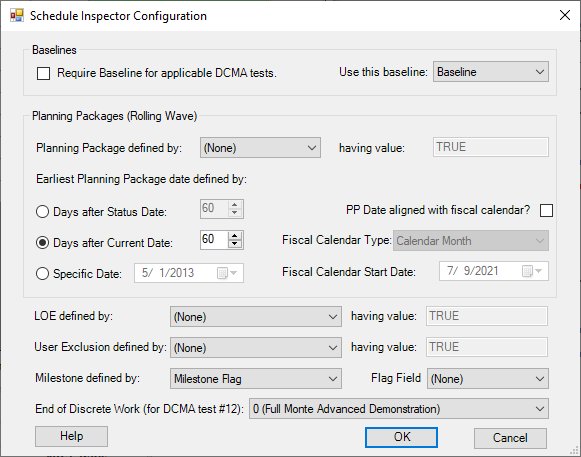Barbecana’s Schedule Inspector analyzes project schedules based on DCMA and AACE 57R-09 best practice metrics and quickly highlights any potential issues.
Barbecana’s Schedule Inspector™ is an add-in to Microsoft Project® (2010 and above). It helps improve the quality of schedules by checking for the use of scheduling features and techniques that many think should be used sparingly or not at all.
Schedule Inspector is highly customizable. You need perform only those tests you think are appropriate to your circumstances, and most tests can be customized. Results are displayed color-coded on screen and can also be printed. Offending tasks can also be automatically highlighted in Project so that the user can fix the problems.
List of Available Tests
Supported tests include all those in the Defense Contract Management Agency’s 14-point schedule assessment guide, plus many others. See list
Download a Trial
Download a fully functioning version of Schedule Inspector for a free 30 day trial period.
Schedule Inspector Features
Schedule Inspector’s tests reveal problems in three main areas: flaws in your schedule logic; inconsistent progressing; and poor performance against the baseline. Some of these problems can be fixed within Schedule Inspector, either globally or one task at a time. You can also highlight tasks with problems so that you can fix them in Project.
You can pick and choose which tests to do, and most can be customized. (Defaults exist for both DCMA and non-DCMA applications.) Results can be printed or copied to the clipboard for inclusion in other documents. For a complete list of features, click here.